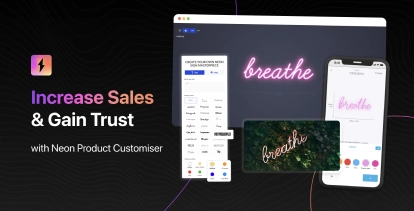Sign Customiser has redesigned the merchant admin experience specifically for channel letter and lightbox sign configuration. The enhanced interface makes it easier to set up and manage the complex multi-component structure of illuminated signs with clearer terminology, nested navigation, and context-aware guidance.
What’s Changed
- Letter Components navigation - The “Letter Types” section has been renamed to “Letter Components” with new nested navigation, making it intuitive to configure the building blocks of channel letter and lightbox signs
- Clearer component structure - Better visual organisation helps you understand how face, sides, trim, back-lit (halo), borders, and internal lighting components fit together
- Context-aware setup guidance - Onboarding instructions now specifically explain how to configure channel letter components (like 3D Illuminated Letters with face, sides, trim) and lightbox components (face, back, sides, borders)
- Enhanced colour previews - Visual colour swatches now appear throughout the admin interface, making it easier to manage the multiple colour options available for different sign components
- Improved product type forms - The interface for assigning colours, materials, and pricing to individual letter components has been redesigned for better clarity
- Frame Fit pricing clarity - Setup instructions for lightbox signs now clearly explain the area-based pricing calculation (width × height) used for frame-focused designs
- Better visual hierarchy - Cards and tables have been refined to reduce clutter when working with multi-layered component configurations